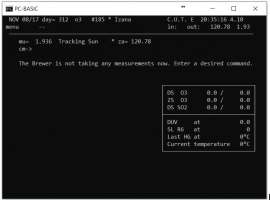
This interpreter proposed by José Rodríguez as part of the activities of the ACTION COST ES1207 EUBREWNET, has as main objective to develop a python interpreter for GWBASIC, to allow run the brewer operative software in different operative systems, without the actual limitation of using it only in 32 bits windows versions. With an open access to the sourcecode of the project, it is opened the door to a wide variety of modifications and customizations, that allows the development of new experimental routines, and intercommunicate the brewer software with other applications.
Daniel Santana and Néstor Morales have developed this project with the collaboration of the RBCC-E members, Alberto Redondas, Sergio León, Virgilio Carreño, the Dr. Manuel Rodríguez Valido as the coordinator of the Industrial Engineering Smart sensor department of the La Laguna University (ULL), and with the collaboration of the Sieltec company.
The project took as a starting point an already existing GWBASIC interpreter, made by Rob Hagemans (PCBASIC), in which in a collaborative way the source code was modified to allow a proper communication with the Brewer spectrophotometers, using modern computers with 64bits processors.
The code of the resulting project, called PCBRW, is open source which allows a wide variety of research possibilities such as the possibility of intercepting the communications between the instrument and the interpreter, run python routines from the BASIC code, and interconnect the brewer software with other applications.
Quick instructions:
–Install python 2.7. (Or Anaconda package with python 2.7)
-Install the python needed extra libraries: pip install pysdl2 numpy pygame pyaudio pyserial
-Install git
From the git shell, clone recursively the repository into C:\ (This will create the repository folder C:\PCBRW), using the command:
git clone –recursive https://github.com/Danitegue/PCBRW
If the repository was already cloned in the past, one could also update it with the command “git pull”, from the C:\PCBRW directory.
Once the repo has been cloned, one could see some pre-configured pcbasic launchers in the root folder, for example for the instrument Brewer 185, and brewer software v4.10, the launcher would be “C:\PCBRW\Launcher185_410_pcbasic_brewer.bat”. One should make a copy of the proper launcher, and adapt it, with the paths of the brewer software, pcbasic and python.exe accordingly to the user installation folders, and the used COM ports. Then is only needed to run the launcher.
For more detailed instructions, please see the info in the PCBRW repository: https://github.com/Danitegue/PCBRW







