We are pleased to announce the launch of the new Eubrewnet website design:
http://eubrewnet.aemet.es/eubrewnet
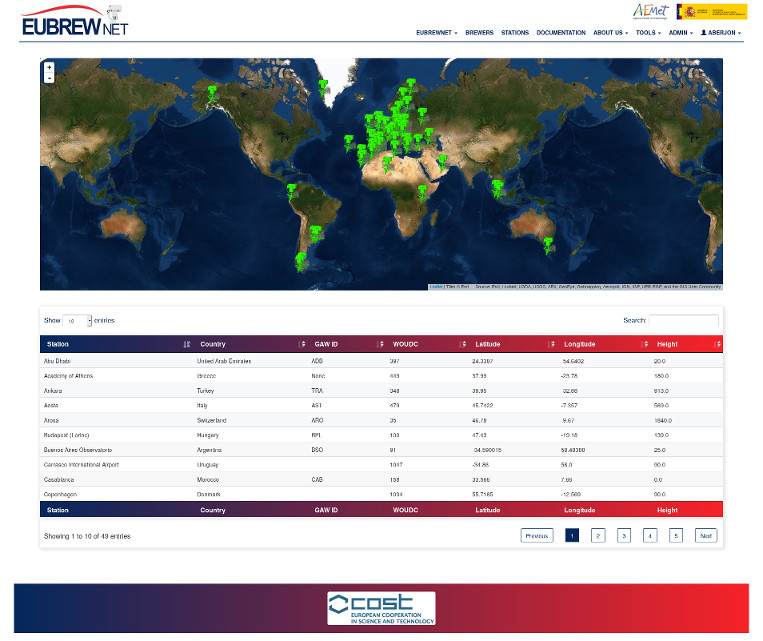
Within the work of updating the Eubrewnet website we are carrying out during last months, we have completely rebuilt the design and optimized the content of the pages to make the information more readable and easy to access. The new look and colors are based on the Eubrewnet logo to get a complete visual integration of all the elements in the web. The structure of the new site allows a faster access to some elements that remained poorly accessible in the previous design. We hope the new design also allows better indexing by web search engines to improve the visibility and dissemination of the work done by Eubrewnet community.
Some of the most notable changes are:
- The menu is changed to make navigation easier.
- Redesign of tables, and navigation tabs to make them more intuitive.
- Homogenization of styles, linking each view to a single layout.
We have still plenty of space on the web to incorporate logos of collaborating institutions, so let us know if you know someone interested in supporting the service.
We hope you find the new website with a fresh look and easy to use, and we will be happy to receive your feedback and ideas to improve the site
Eubrewnet’s data submission client updated
But wait, there are even more news! As part of the on-going activities to improve Eubrewnet, we have also been working on updating the data submission client. Today, after a beta-testing period which started last July, we are happy to announce that a new version of Eubrewnet’s software client is available for download.
Compared to the previous version, the updated client features many improvements, including
- automatic checking of subfolders located inside the
input=folder defined yourclient.iniconfiguration file, and with the Brewer ID at the end of their name. This is particularly important if you’re using the latest version of IOS’ Brewer software, because some files are now written inside such subfolders. - an option to check all subfolders located inside
input=. Although we do not recommend using this option on a daily basis, it can be used to easily submit all your data if you have moved it into subfolders. Note that this process might take quite a lot of time! - many changes to the submission process to improve its reliability
Besides all this, the most noticeable change is that the updated client now writes quite a lot of information to the screen. We hope that this will make much easier to debug problems and fix them quickly.
Despite all these changes, note that the old and new versions of
Eubrewnet’s client software share the same code at their core. This
means that you can use either version to submit your data without making
changes to your client.ini file.
For download links and further information, please take look at the also updated Data submission guide.







